Your professional Indianapolis Moving Company provides a guide to moving electronics
Many of us couldn’t live without our electronic devices. Whether it is listening to music, watching television, or surfing the internet, our electronic devices provide entertainment and relaxation that makes you feel at home. That is why it is important that you protect these items when you move. We’ve put together tips for packing and moving common home electronics safely and without hassle.

Audio and Video Components
Before you start unhooking any of your electronics, you should make sure you know how to hook them back up. Take a picture of the wiring configuration so you’ll be able to reconnect them at your new place. Another great tip is to mark your wires and connections with different colored tape to help you put them back together correctly.
 If you are moving a CD or DVD/Blu-ray player, make sure all of your disks are out and placed in cases to prevent damage. Also be aware that some players come with a “transport screw” under the unit, which immobilizes its components when the screw is tightened. Check your owner’s manual to see if your unit has this feature. Finally, make sure all of the trays are closed on your device before packing.
If you are moving a CD or DVD/Blu-ray player, make sure all of your disks are out and placed in cases to prevent damage. Also be aware that some players come with a “transport screw” under the unit, which immobilizes its components when the screw is tightened. Check your owner’s manual to see if your unit has this feature. Finally, make sure all of the trays are closed on your device before packing.
The best way to pack your electronics is to use the original box with original padding and packing materials. If you don’t have these, make sure you use a large enough box to allow room for packing materials. As you pack the unit, make sure to use enough packing materials so it fits snugly in the box and does not move. We recommend that you use bubble wrap instead of packing paper because it provides a more secure cushion.
Finally, if you can, pack the remote control, wires, and any other parts that go with the unit in the same box to prevent searching for it later. Secure your box with two to three pieces of packing tape to seal the box.
TVs and Monitors
Moving or packing a TV requires different handling depending on the type. Plasma TVs are more delicate and heavier and therefore more susceptible to damage from extreme temperatures and mishandling. LCD screens are lighter and less likely to be damaged, but still need to be handled carefully.
If you are packing the TV yourself, it is best to use the original box and packaging. If you don’t have those, your mover may be able to provide you with an appropriate box or container. You should carefully wrap and cushion the television to prevent movement in the box. For large TVs that won’t fit in a box, our movers will pad and move them like they would furniture.
Some television manufacturers recommend third party services to pack and ship your TV and install it at the destination, especially for plasma TVs. Be sure to check with the manufacturer and let your mover know.
Computers and Laptops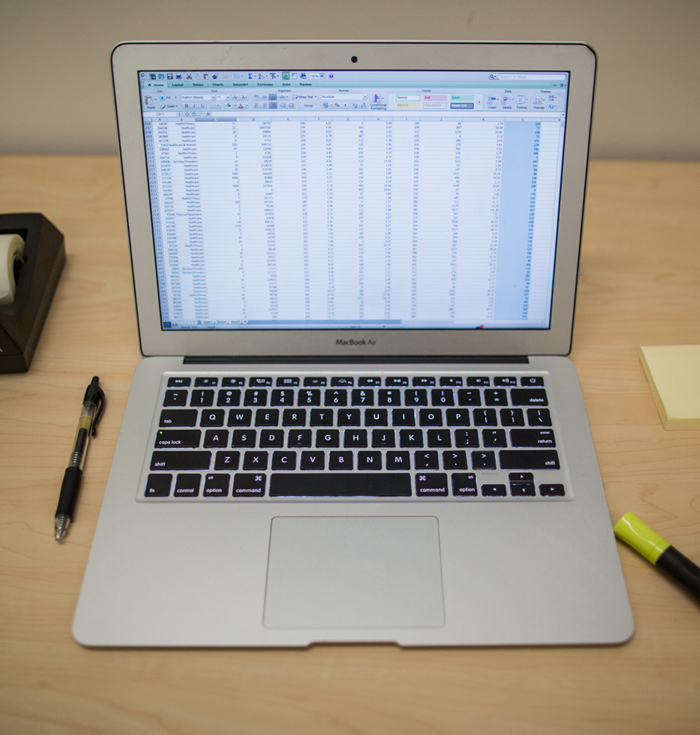
Before packing up your computer or laptop, be sure to back up your files either to a cloud-based system or external hard drive or disk. This will save your data if anything should happen to the computer in transit. Also, check to make sure you have removed all CDs, flash drives, or USB devices from the computer. Finally, don’t forget to shut down the computer before unplugging or packing it up. It seems like common sense, but in the chaos leading up to move day, it can be easy to forget.
Like with other electronics, be sure to take a picture of the wiring configuration or color code the wires and connections so you can hook it up correctly later. Be sure to include connections to printers, scanners, or monitors.
Again, it is best to pack your computer in the original box with original packaging. However, if that is not possible, use a box that is large enough to use plenty of packing material around it to protect it.
Printers and Scanners
Begin preparing your printer by removing any ink cartridges and packing them separately, including laser ink cartridges. Leaving these in can lead to damage to the printer from ink or toner spilling out. Finally, like with the other electronics, pack the printer in the original box for the best protection or pad your printer if you use a different box.
Unpacking Electronics at Your New Home
Avoid plugging electronics in the same day as the move. It is recommended that you wait 24 hours to allow electronic equipment, like TVs, stereos, or computers, to acclimate to the temperature and humidity of the room. This is an especially important step during colder months.
Trust Your Experienced Indianapolis Movers with Your Electronics
Moving and packing electronics requires careful and safe handling and packing. If you are unsure about packing them yourself, we offer packing services where we will treat your electronics like they were our own. If you need any advice for preparing special items or packing fragile items, our move coordinators are here to help. To get answers to your questions or to get a quote, call us at 317-280-3385 or get a quote online today!
Follow us on social media for more tips:
photo credit: Jami3.org Speakers Wall Mounted via photopin (license)
photo credit: William Hook The Nightmare (3) via photopin (license)






